How To change the subject line of an email you are forwarding, on gmail.
1. You have pressed FORWARD. A new typing space has opened.
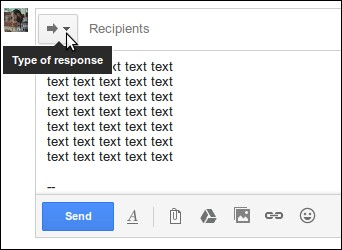
1. You have pressed FORWARD. A new typing space has opened.
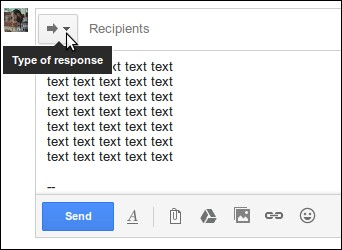
2. Move the mouse over the button just to left of Recipients box, and click it.
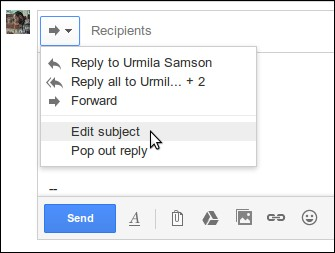
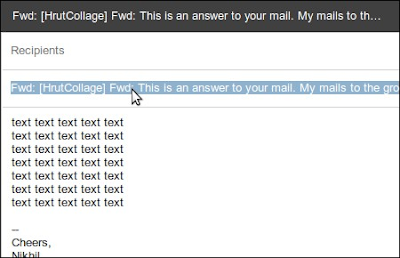
- Fwd: Please forward
- Hi
- Hello
- Help needed
- Help! :(
- Urgent
- Fwd: (no subject)
- Request
- Re: Digest
- Fwd: final draft mailer
- Fw: Fwd: Re: Fwd: Re: Re: hi
- Invite: Pune UnConference, 20 May'17, @Thoughtworks, Pune
At the end of the day, you do want people to read the email you are sending out. So a little subject line 'lane discipline' can go a long way! Thanks!
No comments:
Post a Comment