I woke up a little too early this morning, and took the time to do some photo and video managing.
Handling videos is always a problem – the files from the camera are usually way too large – like, 915MB for a 12 min video!
So the obvious thing to do is to convert them. So the search for the best possible quality with the lowest possible ‘MB’ footprint begins. Mine has been continuing, like… forever! I then looked to Youtube for inspiration – they now have great quality streaming videos, and obviously they must be very meticulous about the file size to ensure maximum users can watch. I checked and they can put 2 mins of good quality (default) video into 3.65 MB! Wow!
The video codec used there is .H264 – a relatively new, apparently open-source codec that’s now being adopted across the world especially for HD Video. Before we had DivX and then a proprietary-less XviD as well… this seems like the next thing.
So after some trials and errors I’ve zeroed in on a compression setting that manages to keep my videos in good quality – good enough to play back fullscreen without cringing too much – and low enough size. Although I still can’t manage to get down to Youtube’s ratio without sacrificing quality – I guess it even depends on the processor – they must be having some powerful stuff doing the encoding! I’m using FormatFactory free software, and the setting is: [AVI HD AVC(H264) 480x360]
Some screenshots:
Start FormatFactory and select the ‘All to Mobile Device’ under Video on the left sidebar
Drag in all your files on the next screen. Don’t press OK yet! Click on ‘Output Setting’.
At the next screen “More Devices”, on left pane, Under ‘HD AVC(H264)’, choose “AVI HD AVC(H264) 480x360” and press OK.
Now you come back to your videos list. Press OK to start converting. See the other settings – where you want the output files to be, etc. I prefer to have them in the source folder only.
Result:
So, I got a 12min video down from 937MB to 65MB! And quality.. well, I can’t exactly show you the videos, but here are screenshots:
So it’s not too grainy, decent enough, and the MB footprint reduced to less than 1/10th. The final video is about 5MBs per minute. So as of now this is the compression setting I’ll recommend. But the search, as always, continues ~~
Oh, and get the K-Lite Code Pack to play any and all videos with any video player on your computer.

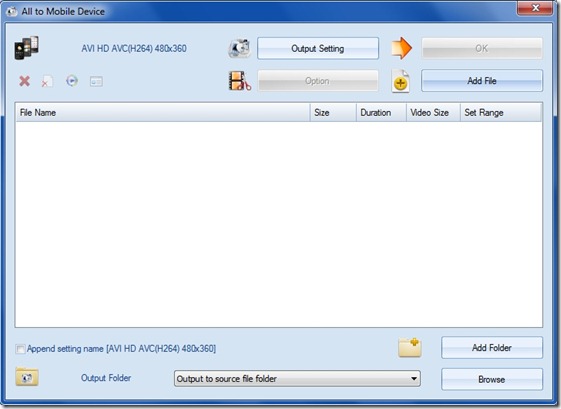


![MOV05835.MPG_snapshot_00.13_[2011.01.28_07.02.12] MOV05835.MPG_snapshot_00.13_[2011.01.28_07.02.12]](https://blogger.googleusercontent.com/img/b/R29vZ2xl/AVvXsEiuWu5MPa59yEIzVwCqyx1jrb13gNTmqRjtrkyCJusCvCA1aNTiuHmxRA_13qwrvmIVUysPlN2iLXm153KHMa_AhwuFGCV_phM-52VMAmPH5o3nirR8osm34AR1RhIUpMPS83A7_WMh86c/?imgmax=800)
![MOV05835 [AVI HD AVC(H264) 480x360].avi_snapshot_00.20_[2011.01.28_07.02.50] MOV05835 [AVI HD AVC(H264) 480x360].avi_snapshot_00.20_[2011.01.28_07.02.50]](https://blogger.googleusercontent.com/img/b/R29vZ2xl/AVvXsEg_FRTdNDU_PZWyIuxH2CYtHNw_IFW02Yueu1pRC0zpdAbMPU-fmSRazZVnhYX20FABI8aw1dpXFYHgdLcAJEejg4G1rrBJ_jaqzM_r7-jzPOz_5sEiSSXfhj1Xt5vSuFnj4LyOCuQdavM/?imgmax=800)
1 comment:
10Q very3 much for your post. very3 helpful
Post a Comment