Follow the instructions below, to download these Hindi-language educational videos from youtube (the whole lot!), and then distribute them to learners who are more comfortable in Hindi / Urdu :
1. You should be using Firefox web browser : http://www.mozilla.org/en-US/firefox/new/
2. Install this extension: http://msram.github.io/bytubed/dev-versions/1.1.2a2.xpi (save to your computer, then drag and drop it on top of the open Firefox browser.)
3. Install this extension: https://addons.mozilla.org/en-US/firefox/addon/downthemall/ (download manager)
4. Restart the browser (or close and open again)
5. Go to the Chemistry Humari Boli page: http://www.youtube.com/playlist?list=PLB45AB2F6BC5D1813
6. Right-click in a blank (non-clicking) space and select "ByTubeD"
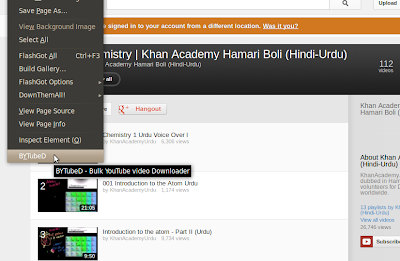
7. A selection window pops up. There are 112 videos on this playlist. So select All, then scroll to the bottom of the list and de-select the last few videos by pressing and holding Ctrl key. Set the settings to how you see here: MP4 360p quality, Generate Links. Keep any destination folder for now. And then press Start.
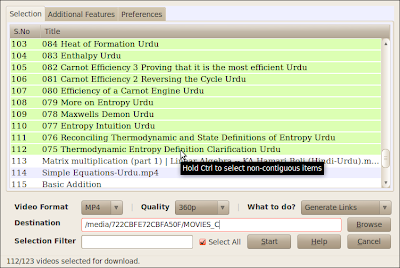
8. Wait for some time. It will process all the videos one by one. In a minute or so a new page will be opened in Firefox with all the videos listed. Here, again in an empty space, right-click and select DownThemAll > DownThemAll
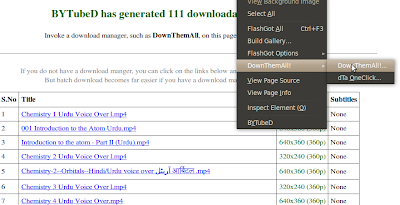
9. Another window pops up. Choose your folder, type ".mp4" under Fast Filtering (this should select all our files), and Start.
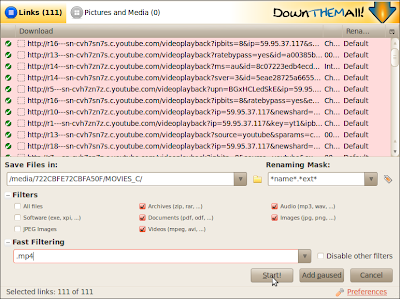
10. Now your downloads should start. All the best! Please repeat the same for all such collections...
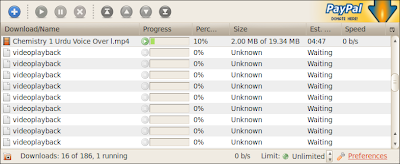
call me up on +91-966-583-1250 if you have any questions!
Cheers!
Nikhil
1. You should be using Firefox web browser : http://www.mozilla.org/en-US/firefox/new/
2. Install this extension: http://msram.github.io/bytubed/dev-versions/1.1.2a2.xpi (save to your computer, then drag and drop it on top of the open Firefox browser.)
3. Install this extension: https://addons.mozilla.org/en-US/firefox/addon/downthemall/ (download manager)
4. Restart the browser (or close and open again)
5. Go to the Chemistry Humari Boli page: http://www.youtube.com/playlist?list=PLB45AB2F6BC5D1813
6. Right-click in a blank (non-clicking) space and select "ByTubeD"
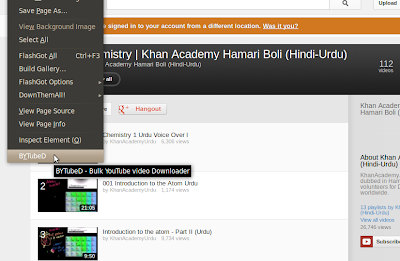
7. A selection window pops up. There are 112 videos on this playlist. So select All, then scroll to the bottom of the list and de-select the last few videos by pressing and holding Ctrl key. Set the settings to how you see here: MP4 360p quality, Generate Links. Keep any destination folder for now. And then press Start.
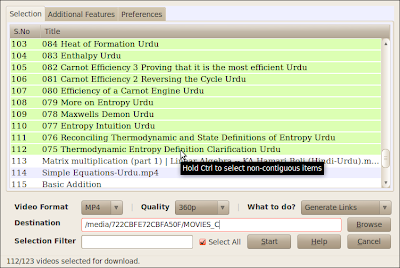
8. Wait for some time. It will process all the videos one by one. In a minute or so a new page will be opened in Firefox with all the videos listed. Here, again in an empty space, right-click and select DownThemAll > DownThemAll
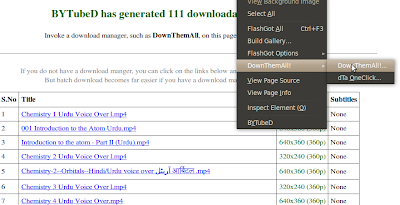
9. Another window pops up. Choose your folder, type ".mp4" under Fast Filtering (this should select all our files), and Start.
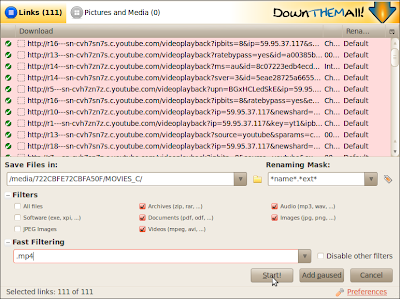
10. Now your downloads should start. All the best! Please repeat the same for all such collections...
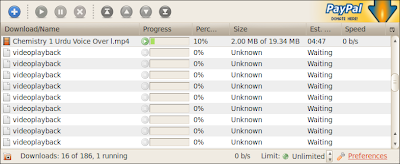
call me up on +91-966-583-1250 if you have any questions!
Cheers!
Nikhil
1 comment:
can you plz explain the step by step process and the links to download the khan academy videos in english????
Post a Comment